1) On a BUSD Windows PC, open your start menu and search for "Software center"
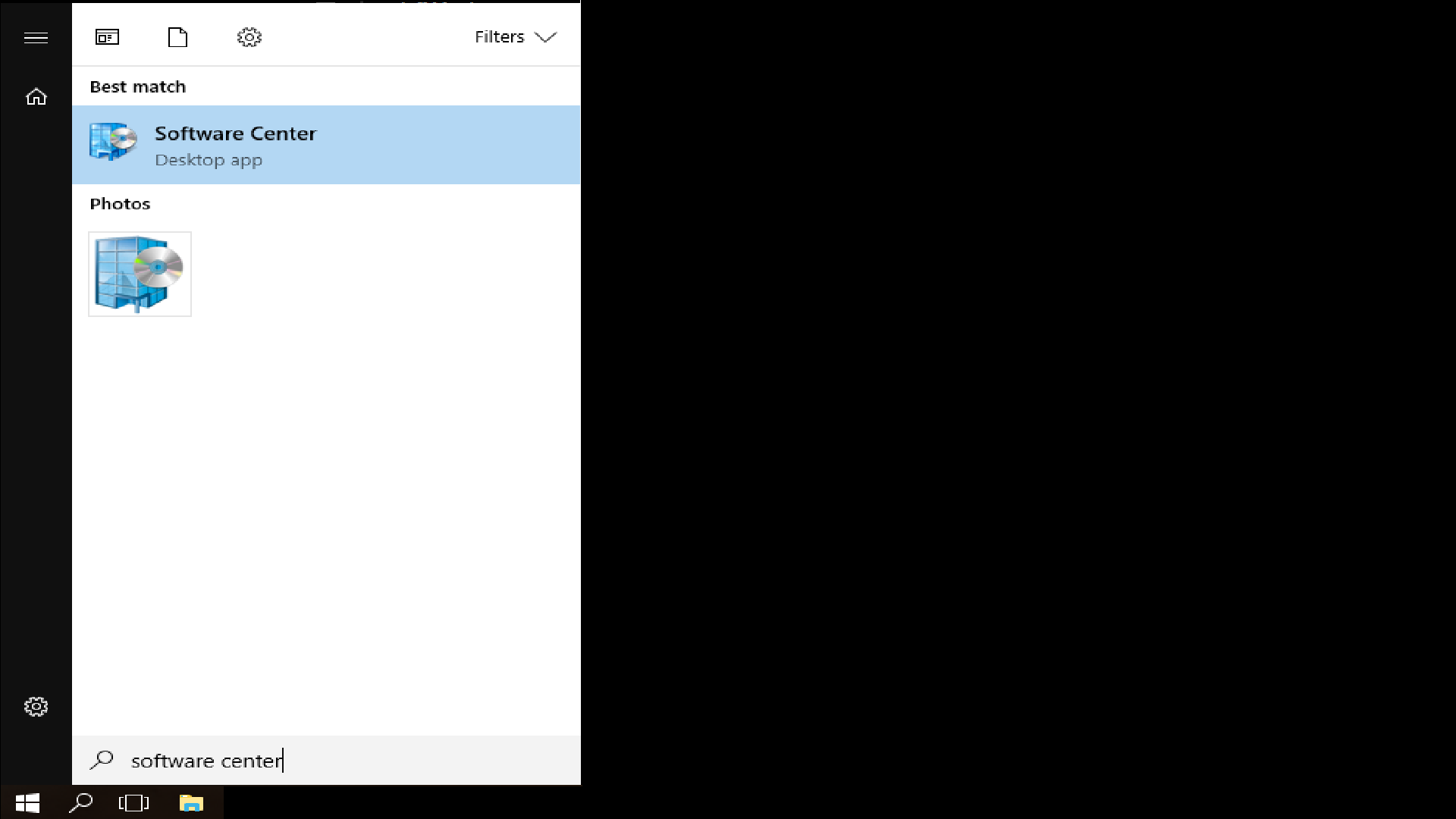
2) Once the application is open, select the desired software you would like to install.

3) Once selected, click "Install"

4) After the software is done installing you will see a "uninstall" button
